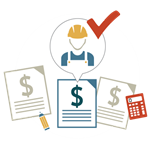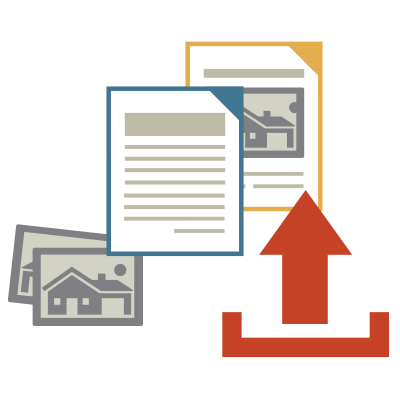Congratulations! If you’ve received notification that you’ve been accepted into one of CRMP’s residential seismic retrofit programs—EBB or ESS—you are one step closer to reducing your family’s risk from earthquake damage and increasing resilience in your community.
Getting Started
Once you have been notified that you’ve been accepted into either the EBB or ESS program, you will need to log into your Homeowner Dashboard. The Dashboard is where you will upload pre-retrofit and post-retrofit documents and photos for review, approval, and payment. The Dashboard will guide you through each step of your retrofit and notify you if additional information is needed.
Supplemental Grant (EBB Only)
A supplemental grant may be available for qualified income-eligible homeowners in the EBB Program, with an annual household income of or less. If you applied for the Supplemental Grant, all income earners that reside in the household must complete the electronic Income Verification Form on your Dashboard within 30 days. Failure to submit the form within 30 days of acceptance into the EBB program will result in forfeiting the opportunity to receive a Supplemental Grant.
4 Steps to a Retrofit
After you've been notified that you have been accepted into a retrofit program, the entire retrofit process—from acceptance into the program to receiving your grant—can take as little as four months. To stay on track, you may wish to follow this suggested timeline, below.
|
STEP ONE: PRE-RETROFIT |
||
|---|---|---|
|
You will have 90 days to gather the required pre-retrofit documents and photos and select a contractor from CRMP’s Contractor Directory. Experienced do-it-yourselfers may choose to do the work themselves if in the EBB program; ESS program homeowners must select a contractor from the Directory. We recommend you start your search for a contractor immediately after you receive approval from CRMP, as the process of obtaining bids and hiring a contractor can be time-consuming. Login and track your progress in your Homeowner Dashboard. |
||
|
Choose your retrofit contractor from CRMP’s Contractor Directory of licensed contractors, who have completed FEMA P-1100 seismic retrofit training.
|
||
|
|
Meet with contractors, receive and review bids.
|
|
|
Select a contractor.
|
||
|
Get a building permit and upload it to your Homeowner Dashboard.
|
||
|
By week 12 (earlier if possible) you or your contractor must have uploaded these items to your Homeowner Dashboard for approval:
|
||
|
Important! To remain eligible to receive a grant, do not begin your retrofit construction work before receiving CRMP’s approval of your uploaded documents (Step 2). |
||
|
STEP TWO: APPROVAL OF PRE-RETROFIT DOCUMENTATION |
||
|
Once the documents and photos you uploaded to your Dashboard have been reviewed and approved, you will receive notice from CRMP that you may proceed with your retrofit.
|
||
|
STEP THREE: THE RETROFIT |
||
|
You will have six months from the day you received CRMP approval to schedule and complete your EBB or ESS retrofit. |
||
|
After CRMP has approved your uploaded pre-retrofit documentation, you will have six months from that approval date to complete your retrofit.
|
||
|
STEP FOUR: POST-RETROFIT |
||
|
Within 30-days after completion of the retrofit, required documents and photos must be submitted via your Homeowner Dashboard to CRMP for review and payment. |
||
|
Upload the following post-retrofit documentation to your Homeowner Dashboard within 30-days after completion of the retrofit to CRMP for review and payment:
|
||
|
STEP FIVE: PAYMENT |
||
|
Grant payments typically will be mailed within four weeks following final CRMP approval of your post-retrofit documentation. |
||
|
||
Learn More
- EBB
- ESS